This will allow users to find available slots for COVID-19 vaccines in the centers around them.
Steps:
- You should see the Vaccine Finder option. Alternatively, Android mobile phone users can tap on ‘All’ –> followed by the COVID-19 Vaccination Appointment banner
- Enter your pincode / district and choose between 18+ and 45+ age groups
- Select on Check Availability to proceed
- All available slots details will appear on your screen
- If there are no available slots, you can click on ‘Notify me when slots are available’ option to get alerts for open slots
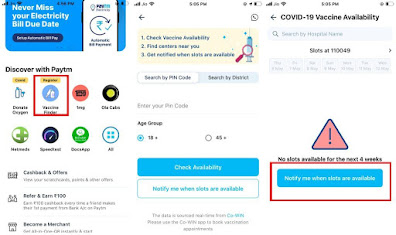
Comments
Post a Comment